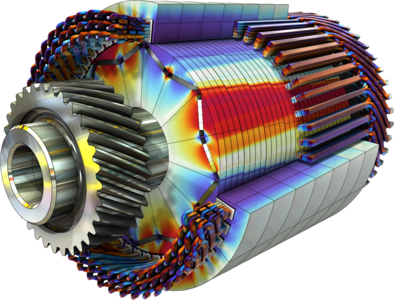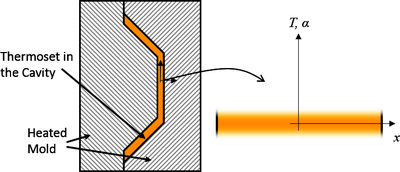La Bibliothèque d'Applications présente des modèles construits avec COMSOL Multiphysics pour la simulation d'une grande variété d'applications, dans les domaines de l'électromagnétisme, de la mécanique des solides, de la mécanique des fluides et de la chimie. Vous pouvez télécharger ces modèles résolus avec leur documentation détaillée, comprenant les instructions de construction pas-à-pas, et vous en servir comme point de départ de votre travail de simulation. Utilisez l'outil de recherche rapide pour trouver les modèles et applications correspondant à votre domaine d'intérêt. Notez que de nombreux exemples présentés ici sont également accessibles via la Bibliothèques d'Applications intégrée au logiciel COMSOL Multiphysics® et disponible à partir du menu Fichier.
This model demonstrates the transient heating of a sample of material with a time- and space-varying heat load. Issues of solution accuracy with respect to mesh and solver tolerance can be quickly studied on this model. Learn more about this model in the accompanying blog post: "Intro to ... En savoir plus
The process of filling a water balloon is a vivid example for the interaction of fluid pressure and a nonlinear structural material. This model demonstrates how straightforward a FSI simulation model is set up in COMSOL. En savoir plus
This application illustrates a modeling approach for deriving physically consistent simplified models in the Acoustics Module. The approach consists of converting complex sub-components to an impedance boundary condition and otherwise using simple acoustics throughout the COMSOL model. ... En savoir plus
When you are working with foreign CAD or ECAD data, such as files in the STEP, GDS, or IGES file formats, or any of the other supported formats, you may think that you need to re-import a new CAD file and start your modeling over from scratch if you want to study a change in size or ... En savoir plus
This model illustrates the working principle of a passive electrodynamic bearing. An electrically conducting rotor rotating in a magnetic field produced by a permanent magnets induces eddy currents on the conducting rotor. The eddy currents, in turn, produce a magnetic field that opposes ... En savoir plus
This series of models demonstrates how to do advanced electric machine modeling with COMSOL Multiphysics® — in 2D, 2.5D, and full 3D with end effects included. It investigates the performance of a Permanent Magnet Synchronous Motor, as is often used in modern electric vehicles. ... En savoir plus
This demonstration app will fit a surface through a set of points using radial basis functions and will write out a COMSOL-format file of a smooth NURBS surface that passes through all of the points. The function describing the surface can also be written to a text file. The point data ... En savoir plus
This example exemplifies how to model thermal curing using the base package of COMSOL Multiphysics. A more detailed description of the phenomenon and the modeling process can be seen in the blog post "Modeling the Thermal Curing Process". En savoir plus
This application demonstrates how the Application Builder in the COMSOL Multiphysics® software can be used to make advanced cable modeling available to a general audience. At its core is a multiphysics model based on the technology introduced in the Cable Tutorial Series. The ... En savoir plus
Extending the Tuning Fork model, this example shows how to set up an Optimization Study to determine the prong length at which the fork vibrates at the standard concert pitch, 440 Hz. En savoir plus