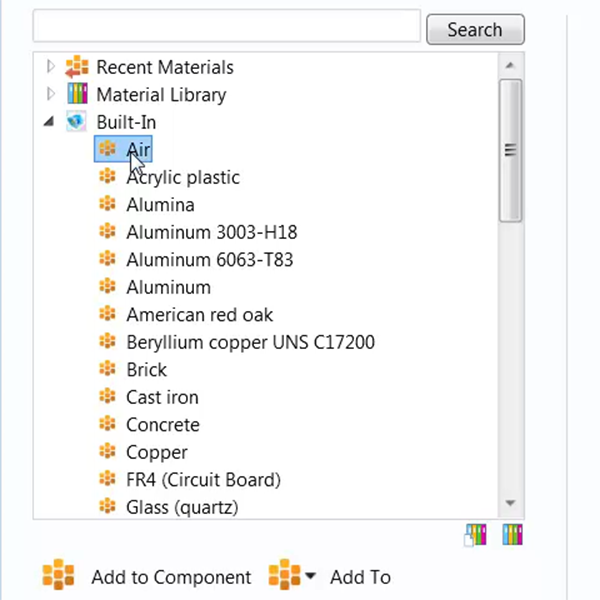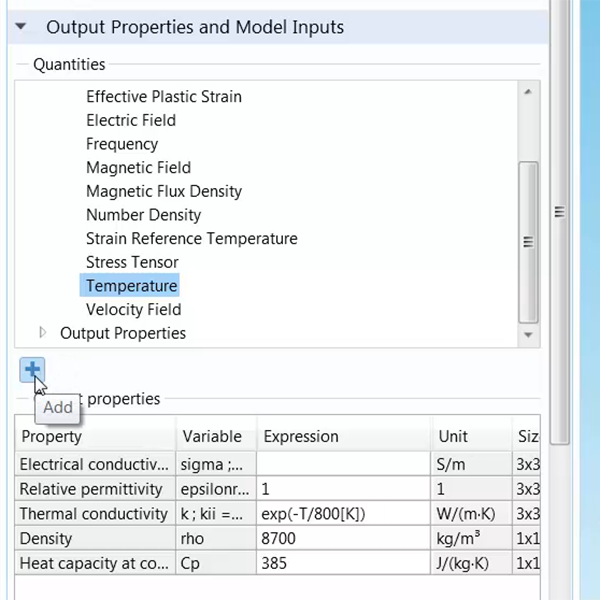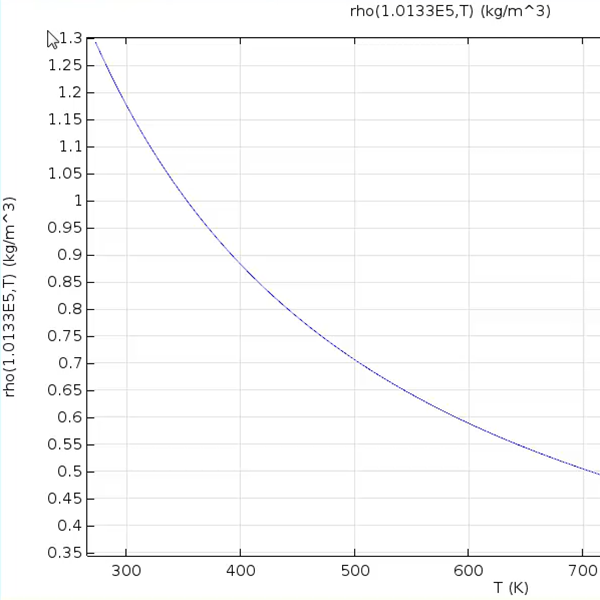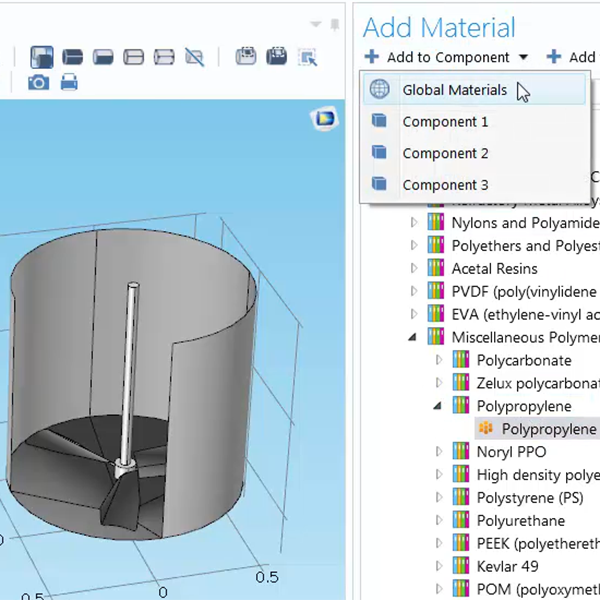Centre d'apprentissage
Débuter avec COMSOL Multiphysics®
Matériaux / Créer un nouveau matériau
Définissez votre propre matériau personnalisé à partir de zéro. Duration: 2:51In the COMSOL Multiphysics® software, you can create your own completely customized materials. It's simple: Add a blank template material to your model, assign it to the necessary parts of your model geometry, and describe how the material behaves through specifying material properties.
Use constants, parameters, and/or write an expression to define the value for each material property. You can also control the appearance of the material in the Graphics window. After creating the material, you can save it for future simulations by adding it to a user-defined material library.
Watch this video to learn how to go about creating a new material in COMSOL Multiphysics®.
Playlist Vidéo
Matériaux
Vidéos: 5
-
Introduction
-
Interface Utilisateur
-
Géometrie
-
Définitions
-
Matériaux
-
Physiques
-
Maillage
-
études
-
Résultats
-
Constructeur d'applications