Evènements
Méthodologie de modélisation
Electromagnétisme
Structure & acoustique
Fluide & thermique
Chimie
Interfaces
Général
Affichage:
Fuseau horaire:
Mon fuseau horaire (EST)
Horaire organisateur
08:00 AM - 08:00 PM
Evènements démarrant entre: 08:00 – 20:00
Recherche
Evènements à venir
Chargement des Évènements
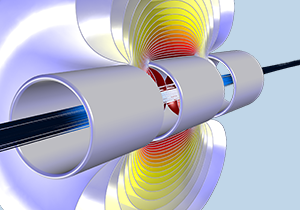
déc. 16
| 08:00 CET
Charged Particle Tracing in Semiconductor Manufacturing
COMSOL
Webinaire
En ligne
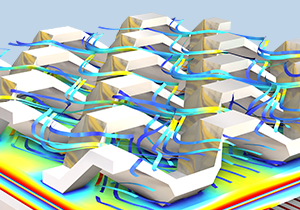
janv. 6
| 08:00 CET
Solving Large Models in COMSOL Multiphysics®
COMSOL
Webinaire
En ligne

janv. 6–9
| 12:00 PST
CES
COMSOL
Exhibition
Las Vegas

janv. 13–16
| 11:00 EST
Introduction to COMSOL Multiphysics®
COMSOL
Formation
En ligne
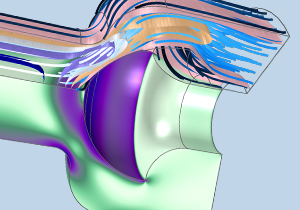
janv. 13
| 14:00 EST
Polymer Flow Modeling
COMSOL
Webinaire
En ligne

janv. 15
| 11:00 EST
COMSOL Day: Version 6.4
COMSOL
COMSOL Day
En ligne
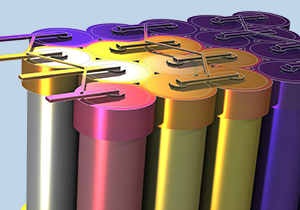
janv. 20
| 08:00 CET
The Basics of COMSOL® in 18 Minutes
COMSOL
Webinaire
En ligne
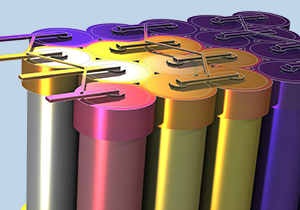
janv. 20–23
| 11:00 EST
Battery Modeling in COMSOL Multiphysics®
COMSOL
Formation
En ligne
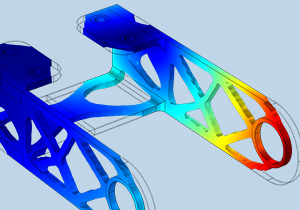
janv. 22
| 14:00 EST
Shape and Topology Optimization with COMSOL Multiphysics®
COMSOL
Webinaire
En ligne
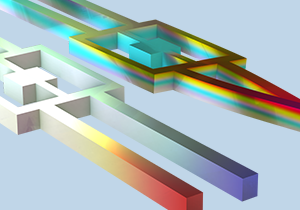
janv. 27–30
| 11:00 EST
Structural Mechanics Modeling in COMSOL Multiphysics®
COMSOL
Formation
En ligne

janv. 27
| 11:30 EST
The Basics of COMSOL Multiphysics® in 18 Minutes
COMSOL
Webinaire
En ligne
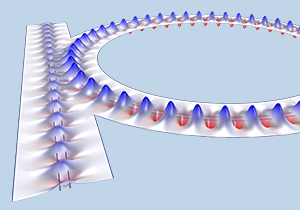
janv. 29
| 14:00 EST
Simulating Optical Waveguides
Laser Focus World
Webinaire
En ligne
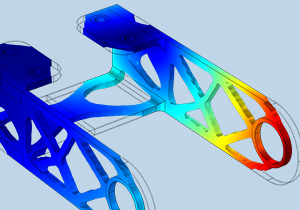
févr. 3
| 08:00 CET
Topology Optimization with COMSOL® in 18 Minutes
COMSOL
Webinaire
En ligne
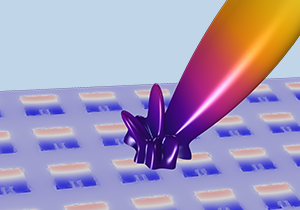
févr. 10–13
| 11:00 EST
RF Modeling in COMSOL Multiphysics®
COMSOL
Formation
En ligne
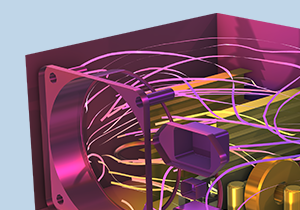
févr. 17
| 08:00 CET
Heat Transfer Modeling with COMSOL® in 18 Minutes
COMSOL
Webinaire
En ligne
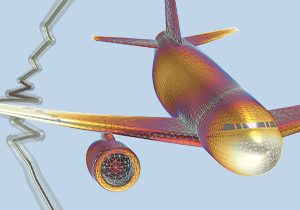
mars 3
| 08:00 CET
Modeling for Aerospace Engineering with COMSOL Multiphysics®
COMSOL
Webinaire
En ligne

mars 3–6
| 11:00 EST
Introduction to COMSOL Multiphysics®
COMSOL
Formation
En ligne

mars 10–13
| 11:00 EDT
CFD Modeling in COMSOL Multiphysics®
COMSOL
Formation
En ligne
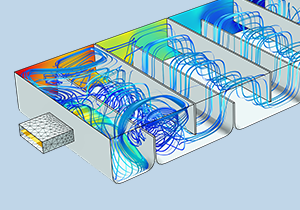
mars 17
| 09:00 CET
CFD Modeling with COMSOL Multiphysics® in 18 Minutes
COMSOL
Webinaire
En ligne
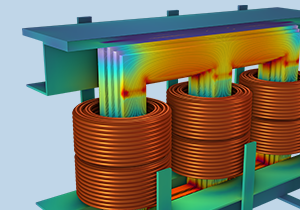
mars 24–27
| 11:00 EDT
AC/DC Modeling in COMSOL Multiphysics®
COMSOL
Formation
En ligne

avr. 14–17
| 11:00 EDT
Introduction to COMSOL Multiphysics®
COMSOL
Formation
En ligne
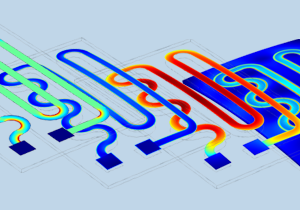
avr. 21–24
| 11:00 EDT
Heat Transfer Modeling in COMSOL Multiphysics®
COMSOL
Formation
En ligne

avr. 28–29
| 09:00 EDT
Introduction to COMSOL Multiphysics®
COMSOL
Formation
Burlington
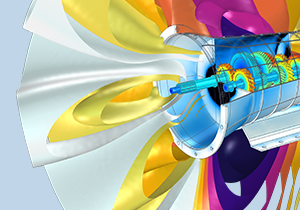
mai 5–8
| 11:00 EDT
Acoustics Modeling in COMSOL Multiphysics®
COMSOL
Formation
En ligne

mai 19–22
| 11:00 EDT
Introduction to COMSOL Multiphysics®
COMSOL
Formation
En ligne

juin 23–26
| 11:00 EDT
Introduction to COMSOL Multiphysics®
COMSOL
Formation
En ligne
Affichage de 8 sur 26 évènements
Affichage de 26 sur 26 évènements
| Date | Time | Title | Type | Host | Discipline |
|---|---|---|---|---|---|
| déc. 16 | 08:00 |
Charged Particle Tracing in Semiconductor Manufacturing |
Webinaire | COMSOL-En ligne |
|
| janv. 6 | 08:00 |
Solving Large Models in COMSOL Multiphysics® |
Webinaire | COMSOL-En ligne |
|
| janv. 6–9 | 12:00 |
CES |
Evènement spécial | COMSOL-Las Vegas |
|
| janv. 13–16 | 11:00 |
Introduction to COMSOL Multiphysics® |
Formation | COMSOL-En ligne |
|
| janv. 13 | 14:00 |
Polymer Flow Modeling |
Webinaire | COMSOL-En ligne |
|
| janv. 15 | 11:00 |
COMSOL Day: Version 6.4 |
COMSOL Day | COMSOL-En ligne |
|
| janv. 20 | 08:00 |
The Basics of COMSOL® in 18 Minutes |
Webinaire | COMSOL-En ligne |
|
| janv. 20–23 | 11:00 |
Battery Modeling in COMSOL Multiphysics® |
Formation | COMSOL-En ligne |
|
| janv. 22 | 14:00 |
Shape and Topology Optimization with COMSOL Multiphysics® |
Webinaire | COMSOL-En ligne |
|
| janv. 27–30 | 11:00 |
Structural Mechanics Modeling in COMSOL Multiphysics® |
Formation | COMSOL-En ligne |
|
| janv. 27 | 11:30 |
The Basics of COMSOL Multiphysics® in 18 Minutes |
Webinaire | COMSOL-En ligne |
|
| janv. 29 | 14:00 |
Simulating Optical Waveguides |
Webinaire | Laser Focus World - En ligne |
|
| févr. 3 | 08:00 |
Topology Optimization with COMSOL® in 18 Minutes |
Webinaire | COMSOL-En ligne |
|
| févr. 10–13 | 11:00 |
RF Modeling in COMSOL Multiphysics® |
Formation | COMSOL-En ligne |
|
| févr. 17 | 08:00 |
Heat Transfer Modeling with COMSOL® in 18 Minutes |
Webinaire | COMSOL-En ligne |
|
| mars 3 | 08:00 |
Modeling for Aerospace Engineering with COMSOL Multiphysics® |
Webinaire | COMSOL-En ligne |
|
| mars 3–6 | 11:00 |
Introduction to COMSOL Multiphysics® |
Formation | COMSOL-En ligne |
|
| mars 10–13 | 11:00 |
CFD Modeling in COMSOL Multiphysics® |
Formation | COMSOL-En ligne |
|
| mars 17 | 09:00 |
CFD Modeling with COMSOL Multiphysics® in 18 Minutes |
Webinaire | COMSOL-En ligne |
|
| mars 24–27 | 11:00 |
AC/DC Modeling in COMSOL Multiphysics® |
Formation | COMSOL-En ligne |
|
| avr. 14–17 | 11:00 |
Introduction to COMSOL Multiphysics® |
Formation | COMSOL-En ligne |
|
| avr. 21–24 | 11:00 |
Heat Transfer Modeling in COMSOL Multiphysics® |
Formation | COMSOL-En ligne |
|
| avr. 28–29 | 09:00 |
Introduction to COMSOL Multiphysics® |
Formation | COMSOL-Burlington |
|
| mai 5–8 | 11:00 |
Acoustics Modeling in COMSOL Multiphysics® |
Formation | COMSOL-En ligne |
|
| mai 19–22 | 11:00 |
Introduction to COMSOL Multiphysics® |
Formation | COMSOL-En ligne |
|
| juin 23–26 | 11:00 |
Introduction to COMSOL Multiphysics® |
Formation | COMSOL-En ligne |
|
Webinaires à la demande
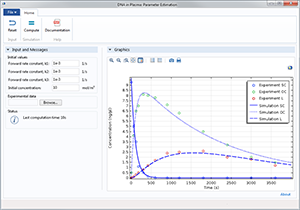
Parameter Estimation for Nonlinear Materials
Webinaire
Dec 11
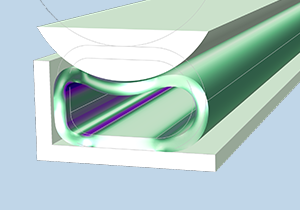
Modéliser le contact mécanique avec COMSOL Multiphysics®
Webinaire
Dec 11

Introducing COMSOL Multiphysics® Version 6.4
Webinaire
Dec 10
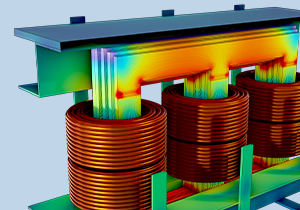
Multiphysics Simulation of Power Transformers
Webinaire
Dec 09

Modéliser les dispositifs médicaux et biomédicaux avec COMSOL Multiphysics®
Webinaire
Dec 04
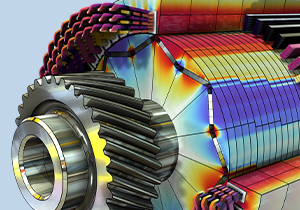
Multiphysics Simulation for Vehicle Electrification
Webinaire
Dec 02
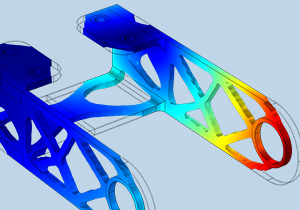
Optimising Manufacturing Processes Through Simulation
Webinaire
Nov 26
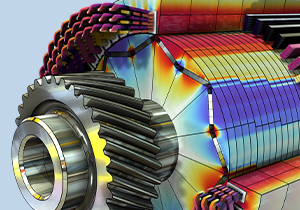
Designing Efficient Electric Motors with COMSOL Multiphysics
Webinaire
Nov 26

Efficient Battery Modeling with Surrogate Models
Webinaire
Nov 19

Automating Your Modeling Workflow in COMSOL Multiphysics®
Webinaire
Nov 18

Modéliser le packaging et les tests de dispositifs électroniques avec COMSOL Multiphysics®
Webinaire
Nov 13

The Basics of COMSOL Multiphysics® in 18 Minutes
Webinaire
Nov 11

Modeling Pipe Flow & Heat in COMSOL Multiphysics®
Webinaire
Nov 06

Modeling Gyroscopes and Accelerometers in COMSOL Multiphysics®
Webinaire
Oct 30
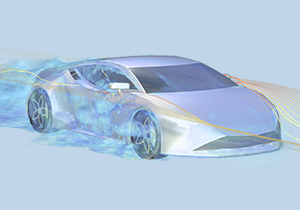
Modéliser les écoulements turbulents avec COMSOL Multiphysics®
Webinaire
Oct 16
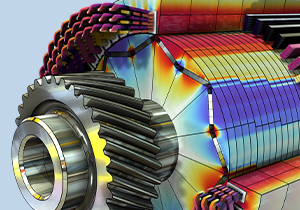
Modeling and Simulation for Electric Motor Design
Webinaire
Oct 15
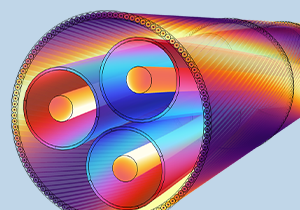
Simulating Electrical Power Systems for the Grid
Webinaire
Oct 14

Unravelling Chemomechanical Effects in Lithium-Ion Batteries
Webinaire
Oct 09

Modeling Next-Generation Battery Technologies with COMSOL Multiphysics®
Webinaire
Oct 06

Modeling Emerging Battery Technologies with COMSOL Multiphysics®
Webinaire
Sep 25
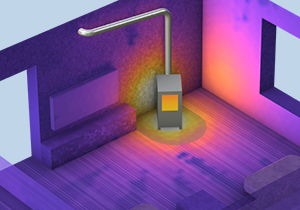
Modéliser le rayonnement thermique avec COMSOL Multiphysics®
Webinaire
Sep 25

Modeling and Simulation of MEMS Devices
Webinaire
Sep 23
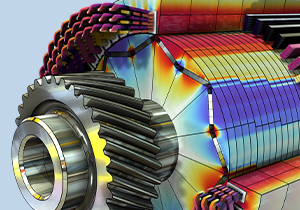
Modéliser les moteurs électriques et les générateurs avec COMSOL Multiphysics®
Webinaire
Sep 18
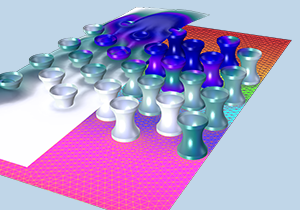
Modeling Reaction Kinetics and Pharmacokinetics with COMSOL Multiphysics®
Webinaire
Sep 11
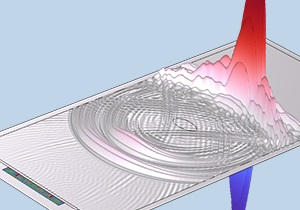
Modeling Ultrasound for Biomedical Applications
Webinaire
Sep 09

Optimization of Thermal Management Systems
Webinaire
Sep 03

Prediction of Electromagnetic Signatures of Naval Vessels with COMSOL Multiphysics
Webinaire
Aug 28
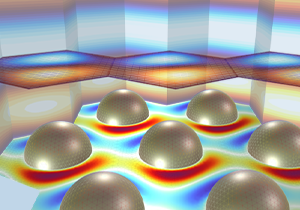
Bonnes pratiques pour évaluer et afficher les résultats dans COMSOL Multiphysics®
Webinaire
Aug 28

Modeling Room Acoustics in COMSOL Multiphysics®
Webinaire
Aug 19
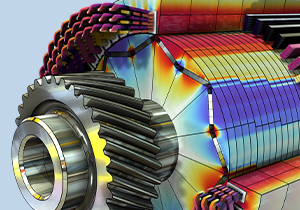
Modeling and Simulation for Electric Motor Design
Webinaire
Aug 14

Moisture Transport Modeling in COMSOL Multiphysics®
Webinaire
Aug 07
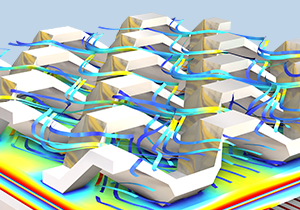
Modeling Hydrogen Fuel Cells and Electrolyzers
Webinaire
Aug 06

The Basics of COMSOL Multiphysics® in 18 Minutes
Webinaire
Aug 05
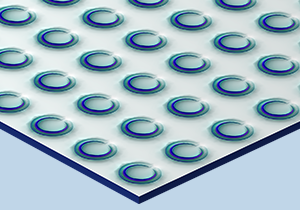
Modeling Acoustic Metamaterials in COMSOL Multiphysics
Webinaire
Jul 31

Multiphysics Modeling of Power Electronics
Webinaire
Jul 29

Fatigue and Durability Analysis Using COMSOL Multiphysics®
Webinaire
Jul 24
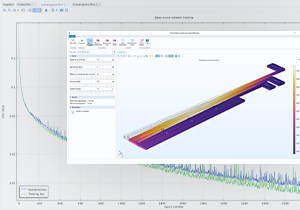
Comment créer des modèles de substitution avec COMSOL Multiphysics®
Webinaire
Jul 24

Biomedical Modeling with COMSOL Multiphysics
Webinaire
Jul 17
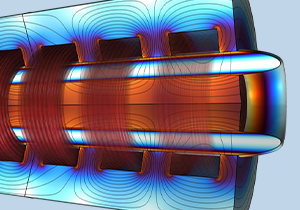
Understanding Liquid Metal Transport in Magnetic Fields — Simulating Magnetohydrodynamic Duct Flow
Webinaire
Jul 11
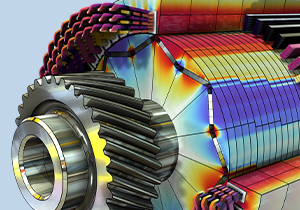
Modeling Electric Motors and Drivetrains
Webinaire
Jul 10
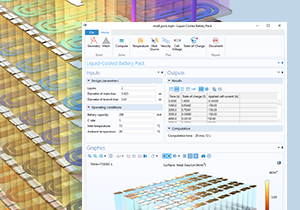
Créer des applications de simulation et des jumeaux numériques avec COMSOL Multiphysics®
Webinaire
Jul 10

Memristor Modeling with COMSOL Multiphysics®
Webinaire
Jul 02
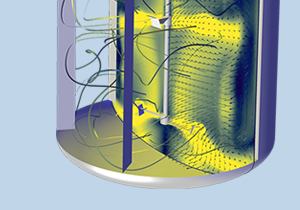
Modeling Fluid Mixers and Stirred Tank Reactors in COMSOL Multiphysics®
Webinaire
Jun 26
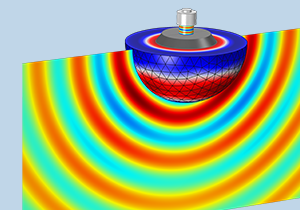
Underwater Acoustics
Webinaire
Jun 12
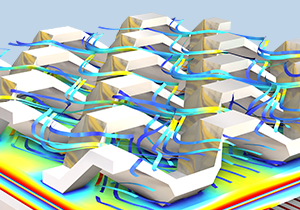
Hydrogen Technology Innovation with Simulation
Webinaire
Jun 12
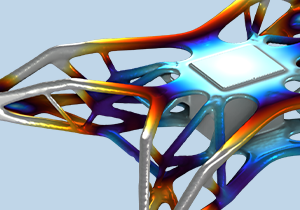
Optimization in Structural Mechanics
Webinaire
Jun 12
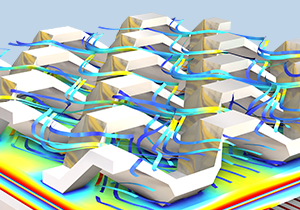
Modeling Hydrogen Fuel Cells and Electrolyzers
Webinaire
Jun 12

Améliorer la gestion thermique des dispositifs électroniques avec COMSOL Multiphysics®
Webinaire
Jun 12
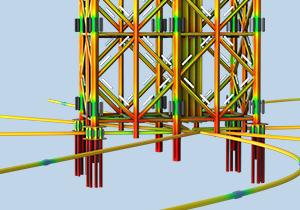
Modeling Chemical Reactions and Reacting Flows Using COMSOL Multiphysics®
Webinaire
Jun 05

Introduction to Multibody Dynamics Modeling with COMSOL Multiphysics
Webinaire
May 28
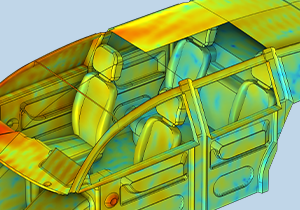
Automotive Acoustics Analysis Using COMSOL Multiphysics®
Webinaire
May 27

Comment faire de l’optimisation et de l’estimation de paramètres avec COMSOL Multiphysics®
Webinaire
May 22
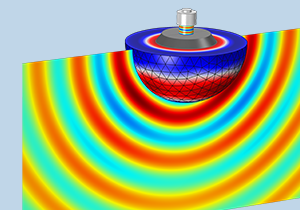
Acoustics in Electronics Series, Part 4: Piezoelectric Devices
Webinaire
May 20
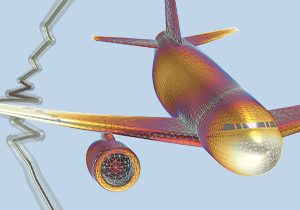
Modélisation multiphysique pour l’aéronautique et le spatial avec COMSOL Multiphysics®
Webinaire
May 13

Improving Thermal Management of Batteries with COMSOL Multiphysics®
Webinaire
May 09

Acoustics in Electronics Series, Part 3: Hearing Aids
Webinaire
May 06

Comment utiliser le solveur temporel de COMSOL Multiphysics®
Webinaire
Apr 24
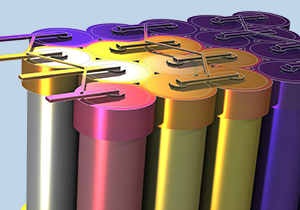
Modéliser les Batteries avec COMSOL Multiphysics®
Webinaire
Apr 17

Acoustics in Electronics Webinar Series, Part 2: MEMS Speakers and Microphones
Webinaire
Apr 16

The Basics of COMSOL Multiphysics® in 18 Minutes
Webinaire
Apr 15

Wave & Ray Optics Modeling with COMSOL®
Webinaire
Apr 09

Optimization in RF and Wave Optics
Webinaire
Apr 09

Meshing Your Models in COMSOL Multiphysics®
Webinaire
Apr 08

Multiphysics Simulation in Semiconductor Packaging
Webinaire
Apr 03
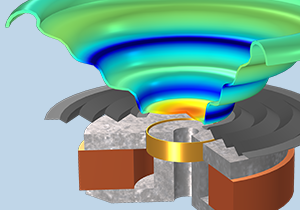
Acoustics in Electronics Webinar Series, Part 1: Loudspeakers
Webinaire
Mar 25
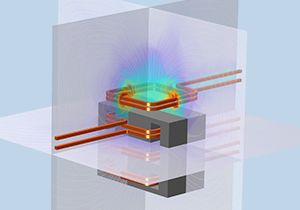
Simulating Electrical Power Systems for the Grid
Webinaire
Mar 20

Comment Utiliser Efficacement les Études Stationnaires de COMSOL Multiphysics®
Webinaire
Mar 20
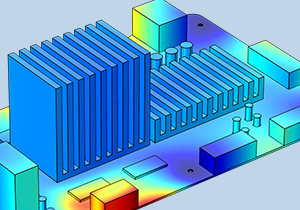
Multiphysics Modeling of Electronic Components
Webinaire
Mar 20

Using Geometry Modeling Tools in COMSOL Multiphysics®
Webinaire
Mar 18

Improving Thermal Management of Batteries with COMSOL Multiphysics®
Webinaire
Mar 18

Modéliser les Composants Électroniques avec COMSOL Multiphysics®
Webinaire
Mar 13

Modeling Chemical Reactions and Reacting Flows Using COMSOL Multiphysics®
Webinaire
Mar 06

Integrating Frequency-Dependent Data into Time-Domain Acoustics Analysis
Webinaire
Feb 27
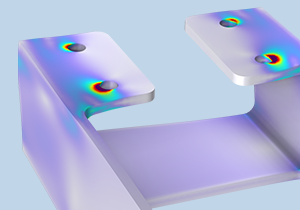
Introduction to Uncertainty Quantification
Webinaire
Feb 26

Efficient Battery Modeling with Surrogate Models
Webinaire
Feb 18
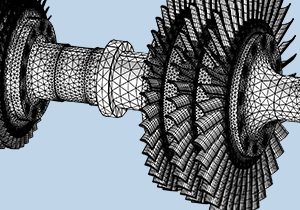
Comment construire un maillage dans COMSOL Multiphysics®
Webinaire
Feb 18

The Basics of COMSOL Multiphysics® in 18 Minutes
Webinaire
Feb 13
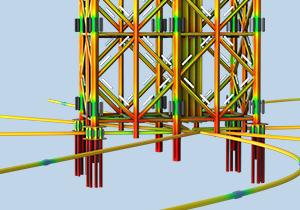
Modéliser la Corrosion et les Systèmes de Protection contre la Corrosion avec COMSOL Multiphysics®
Webinaire
Feb 13
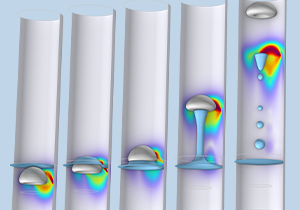
Designing a Magnetorheological-Fluid-Based Clutch Using COMSOL Multiphysics®
Webinaire
Feb 13
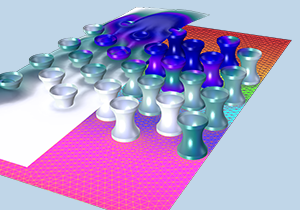
Modeling Biochemical Sensors and Testing Devices with COMSOL®
Webinaire
Jan 29
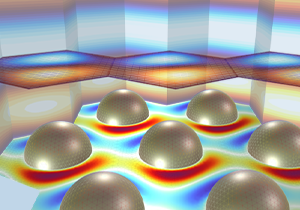
Modeling Optical Nanostructures with COMSOL Multiphysics®
Webinaire
Jan 23
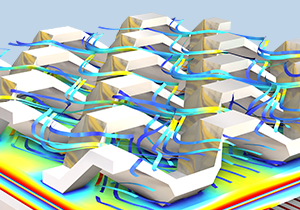
Améliorer les Performances des Piles à Combustible et des Électrolyseurs avec COMSOL Multiphysics®
Webinaire
Jan 23

Electric Discharge Modeling
Webinaire
Jan 21
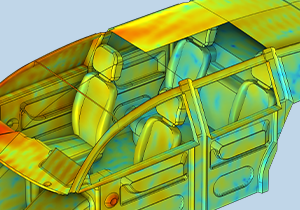
Automotive Acoustics Analysis Using COMSOL Multiphysics®
Webinaire
Jan 16

The Basics of COMSOL Multiphysics® in 18 Minutes
Webinaire
Jan 14
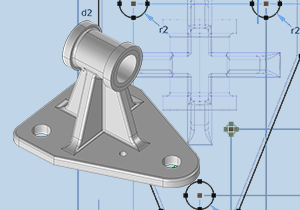
Comment Construire efficacement sa Géométrie avec le Module Design
Webinaire
Jan 14
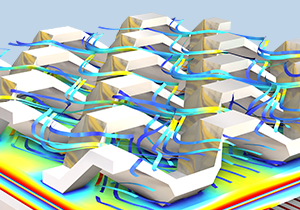
Modeling Hydrogen Production, Storage and Utilization
Webinaire
Aug 21
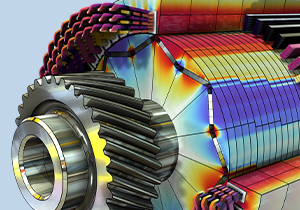
Improving Electric Drivetrain Efficiency with Multiphysics Simulation
Webinaire
Dec 15
Affichage de 6 sur 88 évènements
Affichage de 88 sur 88 évènements
- Informations Produit
- Produits
- Grille des Spécifications
- Types de Licence
- Configuration Requise
- Historique des Versions
- Société
- A propos de COMSOL
- Carrières
- Presse
- Contact
- |
- Politique de confidentialité
- |
- Trademarks
- |
- Cookie Settings
- © 2025 by COMSOL. Tous Droits réservés
